Home | Font Advisor | Font Catalog | Orders | Specifications | Links
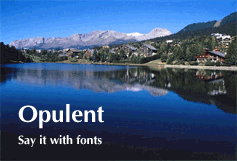 Installing fonts Microsoft:
ClearType Font Editors |
Find Rubicon trial fonts
on worldwide web
You can find trial versions of Rubicon fonts on our web site, by search engine, or on popular software download sites as follows: Edge smoothing creates the illusion of higher resolution on-screen Edge smoothing is a technology that smoothes the edges of characters on-screen by modifying the colour of the pixels. This creates the illusion of higher resolution and more legible characters. Rubicon fonts are programmed to take advantage of edge smoothing so we recommend enabling it. To enable edge smoothing on Windows 2000 do the following:
Beginning with Windows XP, Microsoft provides ClearType edge smoothing. ClearType is enabled by default in Windows Vista and Windows 7. To enable ClearType in Windows XP refer to the corresponding link at the left.
|
Learn
more
about
fonts
on
Wikipedia To learn more about familiar fonts and the companies and products that use them refer to the following articles: Tips for improving font legibility on-screen
This web site was created in Chelsea, Quebec, Canada using the following software:
|
| Updated Sept. 29, 2011 |